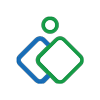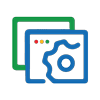What Is Bookings?
Zoho Bookings offers a comprehensive solution crafted to optimise the intricacies of business meeting bookings, addressing potential pitfalls associated with scheduling errors like double bookings. With seamless calendar integration, this service diligently oversees and organizes all appointments, providing businesses with a hassle-free experience. Our team of Zoho consultants ensures the user-friendly setup of Zoho Bookings, complemented by timely notifications that equip businesses with the readiness needed for upcoming meetings, averting any unforeseen complications. Furthermore, the intuitive dashboard empowers businesses to effortlessly oversee and coordinate their entire schedule from a centralised and convenient location.
Easy Schedule Setup
Crafting schedules becomes effortless with Zoho Bookings, whether through integrating existing calendars from various apps or building one from scratch. By leveraging Bookings, businesses gain the flexibility to establish customised hours, accommodating intervals for breaks and personal time, allowing appointments to seamlessly slot in. These thoughtfully constructed schedules serve as a shield against unexpected meetings, affording users ample time to ready themselves and arrange the necessary setups for upcoming engagements.
Efficient Teamwork
Through Bookings, businesses gain the capability to provide individual logins and calendars for each team member, granting clear visibility into their required meetings. Furthermore, users can arrange appointments with specialised team members using designated roles that align with each individual's expertise. This approach extends to incorporating these users into the CRM system, maximising the potential of leads. To foster effective preparation, it's imperative to construct a robust form that captures comprehensive client details. This ensures that teams enter meetings armed with all necessary information that they need.
Meetings As You Require
With Zoho Bookings, businesses gain the versatility to configure a wide array of meeting types to suit specific needs – be it one-on-one sessions, paid appointments, or seamless integration with platforms like Zoom. Harnessing these multifaceted capabilities ensures that businesses can seamlessly leverage their preferred service modalities. Additionally, Bookings empowers businesses to establish recurring appointments, facilitating regular check-ins with clients to provide ongoing assistance and support.
Keep Tabs Using Reports
Zoho Bookings offers a convenient calendar dashboard, serving as a central hub to monitor schedules and keep teams well-informed about upcoming engagements. Beyond this, the platform facilitates the generation of insightful reports on customers, shedding light on the demographics that businesses are catering to and quantifying revenue derived from meetings. These detailed reports also allow businesses to track individual team members' involvement in meetings, revealing the most sought-after specialists within each organisation.
Customise Your Bookings
Zoho Bookings goes the extra mile in tailoring booking pages to resonate perfectly with businesses. It empowers them to comprehensively customise their portal, allowing for a seamless alignment with their unique requirements. Through Bookings, businesses can define a distinctive title and background that imparts a clear sense of ownership, ensuring users immediately recognise the page as an extension of their brand. Moreover, Bookings provides the flexibility to integrate brand colors, fostering a visual connection that reinforces a company's identity. To enhance their online presence, these personalised booking pages can even be hosted on a business domain, offering a valuable SEO boost and a cohesive user experience.
Reduce No Shows
Zoho Bookings employs a range of measures to mitigate no-shows for meetings, employing various reminder options. For instance, the platform features built-in reminders that are automatically triggered when a user schedules a meeting. These reminders persistently alert the user about their impending engagement, safeguarding against any oversights. Furthermore, under suitable circumstances, these reminders can be seamlessly transmitted via text messages to the client's mobile device, ensuring they're effectively reminded even while on the move.
Try Zoho Bookings Today.
+ 1 Hour of Free Support.
Give Zoho Bookings a go yourself. As a bonus, we will throw in one hour of free consultation support to get you up and running if you need any assistance.
Step 1: Register and Try Our Apps
Simply press the button below and register for immediate access to all Zoho Bookings has on offer.
Step 2: Book Your Discovery Call
During our call, we will immediately resolve any query or issue you may have. This can include any coding requirements.
How Zoho Bookings Helps You
Set Up Schedules
Assisting In Teamwork
The schedules generated by Zoho Bookings offer substantial benefits to teams. In addition to enhancing clarity regarding individual meeting commitments, these schedules provide valuable insights into the availability of colleagues. This fosters a culture of seamless collaboration, enabling team members to support each other effectively. When assistance is needed, team members can readily identify the availability of their peers and seek their support as necessary, facilitating a more efficient and cooperative work environment.
Creating Reliable Reports
The advantages provided by Zoho Bookings go beyond just simple scheduling; its generated reports are instrumental in supporting business operations. These reports encompass a wide range of data, allowing teams to evaluate the performance of their specialists and detect trends in service preferences among customers. Through an analysis of these insights, businesses can create targeted strategies to cater to users seeking the most popular services. This approach enhances a business's capacity to meet customer demands.
Zoho Bookings Partners
What Can We Do For You?
At Digital Scientists, we recognise the paramount importance of fostering client interactions and communication for businesses. This fundamental process serves as the bedrock for building strong, enduring relationships. Our team harnesses the capabilities of Zoho Bookings to help businesses establish efficient schedules and appointment calendars, simplifying and optimising their time management. Furthermore, we can implement timely reminders to ensure punctuality for meetings, and by connecting Zoho Bookings with CRM systems, we facilitate the seamless transition of client interactions into valuable leads.
Zoho Bookings Features
Sync Your Calendars
Zoho Bookings seamlessly integrates with calendar applications, including Google Calendar, consolidating all your calendars into a central hub. This integration allows Bookings to effortlessly schedule appointments for clients without requiring direct involvement.
Set Up Buffers
Prior to a meeting, teams may wish to gather notes or get ready for questions. By implementing buffers, Bookings provides them with the opportunity to prepare for upcoming meetings, allowing them to set aside dedicated time between meetings for this.
Avoid Surprises
Plan Breaks
To ensure both that businesses and their teams have breaks, Bookings enables them to establish break times. This prevents any meetings from being scheduled during these intervals, giving them the opportunity to recharge and prepare for upcoming events.
Mark Time-Off
To accommodate holidays or days off, Bookings permits the marking of time-off periods. This guarantees that no meetings are arranged on these days, and if any have been scheduled, they can be rescheduled to a more suitable time on a later date.
Last Minute Cancellations
To prevent last-minute cancellations that can disrupt schedules, Bookings empowers businesses to establish specific time limits in which clients can cancel meetings so they can be rescheduled. Furthermore, to discourage cancellations, there can be a set fee.
Manage Team Members
For efficient organisation, businesses have the capability to allocate each user their own calendar, where all their meetings and tasks are tracked. These calendars can sync with Zoho Bookings, facilitating the scheduling of meetings around other priorities.
Map Departments
To separate departments within organisations, Bookings offers the option to segregate workspaces, creating distinct booking pages for each department. This enables users to schedule meetings with the team they require, reducing booking errors.
User Roles
To facilitate the alignment of team skills, Bookings enables businesses to define member roles and outline each user's skill set to clients. This allows clients to gain insight into team strengths and make bookings with the team that have the specific skills they require.
Charge Premiums
Link CRMs
Zoho Bookings can be integrated with CRM systems to add new potential leads or update existing ones. This integration empowers businesses to enhance their CRM capabilities, delving deeper into the profiles of users who are most likely to benefit from their services.
Booking Form Parameters
To enhance meeting prep, Zoho Bookings offers additional booking form parameters. This useful feature enables businesses to collect any essential data tailored to the specific needs of the departments that clients are scheduling meetings with.
Mobile App
If employees are on the move and need to view team schedules, no need to worry, as Bookings offers a mobile app. With this app, they can view schedules remotely and assess them from both iOS and Android phones to ensure the team is up-to-date with priorities.
Push Notifications
To guarantee that your team stays informed, Bookings employs notifications to keep them alerted. These notifications can be triggered when appointments are booked or when clients cancel, ensuring that they always stay on top of their schedules.
One-On-One Meetings
To enhance appeal to clients, businesses can arrange one-on-one meetings for interviews or consultations. Leveraging these meeting tools streamlines their workflows and simplifies the process of conducting meetings for their entire team by using Bookings.
Paid Meetings
To maximise business profitability during meetings, they have the flexibility to establish paid meetings. Payment can be processed either in full before an appointment, partially prior to the meeting, or as a deposit, ensuring that the value of the meeting is realised.
Online Or Offline
Dashboard
Revenue By Staff
To ensure that businesses seize popular trends, Zoho Bookings provides the ability to filter their services or staff based on revenue. This feature allows businesses to identify what contributed the highest revenue per meeting, assisting in informing decisions.
Customer Reports
List Reports
List reports allow businesses to track the revenue generated from a range of conditions like the number of appointments across services or the number of appointments booked by a paying user. This valuable feature aids in gaining deeper insights.
Appointments By Status
To streamline organisations, Zoho Bookings offer the ability to categorise meetings into different statuses: confirmed, completed, no-shows, cancelled, or rescheduled. These enable teams to manage calendars efficiently and take cancellations into account.
Branding
Embeds
Host Domain
To enhance the visibility of a meeting booking page, Bookings permits businesses to link it to their hosting domain. This not only provides the page with a valuable SEO boost but also imparts authority, as it becomes associated with their website domain.
3 Types Of Booking
Workspace Booking
Manual Booking
Staff Booking
Language & Timezones
To ensure that businesses can accommodate users from various regions, Bookings comes equipped with built-in language and time zone detection. This capability enables teams to communicate seamlessly with clients at their convenience.
Terms & Conditions
To ensure that customers are informed about terms and services in advance, it's advisable to include a terms and conditions notice within the booking form. This notice will provide users with insights into business processes and clarify any legal statements.
Service Booking
Customer Self-Service
Customer Portal
Appointment Confirmation
To ensure that clients know the status of their appointments, Bookings sends out meeting confirmations via email and/or SMS. These notifications serve to inform users when their meetings have been successfully booked, canceled, or rescheduled.
Appointment Reminders
To minimize the chances of users forgetting or overlooking their scheduled meetings, Zoho Bookings employs reminders that can be sent at regular intervals to both clients and teams alike. Ensuring that appointments are well-managed and attended.
Email Branding
To enhance trust in email communications, Booking allows businesses to use their own branding. This includes applying brand colors and logos to emails, thereby strengthening their brand recognition and assuring clients that they are legitimate.
Email Personalisation
Booking Variables
SMS Reminders
Zoho Bookings Queries
Zoho Bookings Integrations
Zoho offers a suite of complementary applications that seamlessly integrate with Zoho Bookings, providing businesses with valuable opportunities. Zoho CRM empowers businesses to effectively cultivate and assess client leads, determining their potential value. The Meetings application facilitates client interactions, enabling teams to explore client needs and how their services can be of assistance. Additionally, it can seamlessly work in conjunction with Zoho Assist or Desk to resolve any technical issues clients may encounter. By using Calendar in tandem with Bookings, teams can efficiently manage their appointments and schedules. Furthermore, SalesIQ offers insightful data on popular services and frequent team member bookings, enhancing the understanding of client preferences.
To streamline schedule management, calendar applications can generate external schedules for businesses to adhere to. Notable examples of such applications include Google Calendar, which can seamlessly integrate with Zoho Bookings to produce a user-friendly schedule, providing teams with clear instructions on their tasks. Another viable option is Office365, which features a built-in calendar, enabling teams to conveniently monitor appointments and tasks from a centralised platform.
To ensure a seamless and user-friendly experience with Zoho Bookings, it offers the flexibility to integrate with existing CRM systems from various services, such as HubSpot and Salesforce. If a business stores CRM data in HubSpot, they can effortlessly establish a connection with Zoho Bookings to continue gathering and updating user information. Similarly, Zoho Bookings can seamlessly integrate with Salesforce, allowing them to maintain a consistent data flow. Moreover, for effective marketing of booking systems, businesses can leverage Clicksend and MailChimp. These services enable them to conduct email or SMS campaigns targeting users in their CRM systems, informing them about the new services that they have available.
Like What You See?
Try Zoho Bookings Today.
We are also offering one hour of free consultation support to get you up and running if you need any assistance.
Step 1: Register and Try Our Apps
Simply press the button below and register for immediate access to all Zoho Bookings has on offer.
Step 2: Book Your Discovery Call
During our call, we will immediately resolve your query or issue.
Get in Touch with us
You can contact us via one of the following options.
Phone : 02392 795797
Mobile: 07487 553132
Email : info@digital-scientists.co.uk
Web: www.digital-scientists.co.uk
Speak to us now on LiveChat