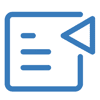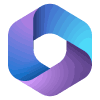What Is Zoho Sign?
Click the sections below to expand features
Easy Import
By utilising the application, businesses can seamlessly import documents from other services such as Gmail or Microsoft Outlook. This capability ensures that they can transmit essential documents even if they are stored on other cloud platforms, thereby providing full versatility and convenience.
Cloud Backup
The software offers numerous options for backing up crucial templates and documents to preferred cloud services such as OneDrive, Zoho Workdrive, or Dropbox, facilitating seamless data management.
Multiple File Formats
Field Addition
Real-Time Commenting
The software provides a feature allowing users with document access to leave comments, offering additional context before signing it off. This facilitates real-time updates, eliminating the need for back-and-forth file exchanges.
Reminders
The application includes a crucial feature to ensure timely document signings. With its timed reminder feature, users can easily set reminders to prompt signers to complete document signatures before the deadline.
Document Recall
The recall feature enables users to retrieve a document that has been sent for signing, offering a solution for errors or content changes. This functionality proves particularly useful when mistakes are identified or if the document is incomplete after being sent.
Complete Control
Multiple Signatures
The application provides a distinctive feature enabling users to upload multiple signature options for testing and selection. This ensures that the chosen signature best fits the specific document, allowing users to select their preferred signature.
In-Person Signing
Mobile Signing
The application provides the convenience of mobile accessibility, enabling users to sign documents while on the move, freeing them from the constraints of desktop computers. The mobile app is compatible with both iOS and Android devices.
Templates
This feature enables users to create and save commonly used documents or signature details as templates, minimising the need for repetitive document creation and enhancing workflow efficiency for businesses.
Branding
Apart from its functional utility, the signature feature can also serve as a branding tool. Integrating brand colors, logos, and other elements into a signature lends a professional and branded appearance to the business's signed documents.
Vernacular Signing
Advanced Authentication
Audit Trails
Audit trails serve as a valuable tool for businesses to monitor the signing process effectively. With this feature, businesses can readily access a log of documents sent to users, track signed documents, and identify those needing reminders or follow-ups.
Legality
The software strictly complies with local and international laws, such as eIDAS in the EU and the ESIGN Act in the US, to ensure the security of all stored data and protect data transactions from potential hacking attempts.
Bank-Level Security
The application employs stringent security measures to safeguard all documents and data from malicious attacks. It utilises high-grade encryption to ensure that only authorised users can access the documents, thus enhancing overall data security.
Try Zoho Sign Today.
+ 1 Hour of Free Support.
Give Zoho Sign a go yourself. As a bonus, we will throw in one hour of free consultation support to get you up and running if you need any assistance.
Step 1: Register and Try Our Apps
Simply press the button below and register for immediate access to all Zoho Sign has on offer.
Step 2: Book Your Discovery Call
During our call, we will immediately resolve any query or issue you may have. This can include any coding requirements.
How Zoho Sign Helps You
Zoho Sign Partners
What Can We Do For You?
Zoho Sign Queries
Zoho Sign Integrations
Like What You See?
Try Zoho Sign Today.
We are also offering one hour of free consultation support to get you up and running if you need any assistance.
Step 1: Register and Try Our Apps
Simply press the button below and register for immediate access to all Zoho Sign has on offer.
Step 2: Book Your Discovery Call
During our call, we will immediately resolve your query or issue.
Phone : 020 3337 3142
Email : info@digital-scientists.co.uk
Web : www.digital-scientists.co.uk
Speak to us now on LiveChat