What Is Tag Management?
Tag Management is a means to collect and move data between a site or mobile app session and the technology vendor. You can employ tag management to track across ad campaigns in order to see a customer's journey through a site, re-engage with previous visitors who have shown interest before and better understand what kind of return on investment (ROI) is being generated. Clean data is essential to measuring ROI and should be a priority prior to launching.
Tag Management Systems (TMS) have made this process easier, allowing you to make additions and changes to your website's code without the need for editing the code itself. A TMS can gather information you want to track and pass the data on to ad tech platforms. Marketers will generally deploy one tag on their pages (a sort of master tag), then use an intuitive web interface to edit, add or remove additional vendor tags. Our experts are here to help your website thrive through the set-up and use of tag management.
Tag Management Systems help to manage the lifecycle of tags used to track activity on sites. It's important to regularly purge old tags from your tracking system so as not to slow the load speed of your site. One way to influence a quicker load speed is launching tags simultaneously through a TMS; tags will be fired (a tag will 'fire' when its code runs on a web page) at once instead of one after the other.
Main Uses Of Tag Management
Main Uses Of Tag Management
Benefits Of Tag Management
Benefits Of Tag Management
Tag Management Features
Tag Management Features
Tag Management Software
The realm of tag management software is marked by its diverse spectrum of offerings, ranging from user-friendly and straightforward systems to intricate, cutting-edge solutions. Regardless of their level of complexity, these systems are united by a singular objective: facilitating the seamless and secure collection of authorized user data through the implementation of tags. However, the extent and variety of features encompassed within these systems contribute to the distinctive advantages they bring to the table. Intriguingly, within this landscape, a host of tag management systems stand out, each wielding its own unique array of capabilities and benefits. These can range from systems designed for small to medium-sized enterprises seeking an accessible and streamlined approach to data collection to catering for larger corporations with its intricate features that delve deep into data analytics and performance optimization. Ultimately, the diversity of these examples underscores the adaptive nature of tag management systems, offering tailored solutions to suit the distinct needs and goals of various enterprises.

Adobe Experience
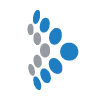
Tealium
Tealium empowers your business to gather tag data and exercise control over the subsequent utilization of that collected data. Tealium's paramount concern is the secure collection of data, mitigating the potential for data leaks. This capability enables your business to establish a safety-centric tag management system, assuring the safeguarding of all user data.
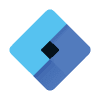
Google Tag Manager
Google Tag Manager is a user-friendly and easily comprehensible tag management solution. While it encompasses fundamental features like tag creation and embedding, it also facilitates additional integrations and fosters robust collaboration among your team members, enabling them to work simultaneously on different tags.

Signal Tag Management

TagCommander

Piwik PRO
Piwik PRO enables your business to gather data through tags in a secure manner, all while exercising control over what happens to the data. With Piwik, your business has the autonomy to choose the metrics upon which the data is founded and generate reports derived from the data that can later be used in business decisions as evidence of where your business should go next.
Get in Touch with us
We use our vast experience with serving different business models, skills in data sciences, research, coding and web development to take your business to the next level.
Whether you're a thriving corporate, a stagnated SME, or a budding start-up / micro enterprise, Digital Scientists will help you GROW and RUN your business.
You can contact us via one of the following options.
Phone : 02392 795797
Mobile: 07487 553132
Email : info@digital-scientists.co.uk
Web: www.digital-scientists.co.uk
Speak to us now on LiveChat
Master Your Digital Presence, With Digital Scientists.








