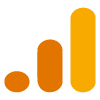What Is Zoho SalesIQ?
The platform stands as website software strategically crafted to elevate customer engagement, and our Zoho consultancy ensures businesses harness a multifaceted array of communication channels. The platform's versatility empowers businesses to create user tickets, a feature that simplifies issue resolution, and integrate chatbots that efficiently address frequently asked questions. This allows customer service agents to pivot their focus towards driving conversions and delivering exceptional support.
Click the sections below to expand features
Visitor Insights
Lead Scoring
Chat Routing
Customers can have a frustrating experience when they have to explain their problem multiple times to different agents. With the chat routing feature, customers can be directed to the department they need assistance from right away.
Chat Triggers
Codeless Bot Builder
Auto-Response
Custom Bots
Businesses have diverse options to create Chatbots tailored to their needs. For companies with coding expertise, the code editor provides a fully customisable Chatbot experience, surpassing other available options.
LiveChat
Audio Calling and Screenshare
Remote Access
Articles
FAQs
Bot Resources
One Click Leads
User Details
Chat Transfer
Employee Messaging
Message Boards
Performance Metrics
Chat Monitoring
Chat Censoring
GDPR Compliant
Try Zoho SalesIQ Today.
+ 1 Hour of Free Support.
Give Zoho SalesIQ a go yourself. As a bonus, we will throw in one hour of free consultation support to get you up and running if you need any assistance.
Step 1: Register and Try Our Apps
Simply press the button below and register for immediate access to all Zoho SalesIQ has on offer.
Step 2: Book Your Discovery Call
During our call, we will immediately resolve any query or issue you may have. This can include any coding requirements.
How SalesIQ Helps You
Zoho SalesIQ Partners
What Can We Do For You?
Zoho SalesIQ Queries
SalesIQ Integrations
Like What You See?
Try Zoho SalesIQ Today.
We are also offering one hour of free consultation support to get you up and running if you need any assistance.
Step 1: Register and Try Our Apps
Simply press the button below and register for immediate access to all Zoho SalesIQ has on offer.
Step 2: Book Your Discovery Call
During our call, we will immediately resolve your query or issue.
Phone : 020 3337 3142
Email : info@digital-scientists.co.uk
Web : www.digital-scientists.co.uk
Speak to us now on LiveChat