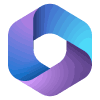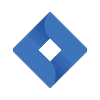What Is Zoho Projects?
Click the sections below to expand features
Work Breakdown
Issue Management
Gantt Chart
Portfolio Dashboard
Reminders
Project Baseline
Blueprint
Service Level Agreements
Notifications
Rules
Webhooks
Layouts
Custom Fields
Custom Views
Custom Status
Templates
Tags
Timesheets
Budgeting
Automatic Timers
Invoices
Calendars
Task Reports
Issue Reports
Planned Cost VS Actual Cost
Project Dashboard
Feeds
Chats
Documents
Try Zoho Projects Today.
+ 1 Hour of Free Support.
Give Zoho Projects a go yourself. As a bonus, we will throw in one hour of free consultation support to get you up and running if you need any assistance.
Step 1: Register and Try Our Apps
Simply press the button below and register for immediate access to all Zoho Projects has on offer.
Step 2: Book Your Discovery Call
During our call, we will immediately resolve any query or issue you may have. This can include any coding requirements.
How Zoho Projects Helps You
Zoho Projects Partners
What Can We Do For You?
Zoho Projects Queries
Zoho Projects Integrations
Like What You See?
Try Zoho Projects Today.
We are also offering one hour of free consultation support to get you up and running if you need any assistance.
Step 1: Register and Try Our Apps
Simply press the button below and register for immediate access to all Zoho Projects has on offer.
Step 2: Book Your Discovery Call
During our call, we will immediately resolve your query or issue.
Get in touch with us
You can contact us via one of the following options.
Phone : 02392 795797
Mobile: 07487 553132
Email : info@digital-scientists.co.uk
Web: www.digital-scientists.co.uk
Speak to us now on LiveChat