What Is Zoho Social?
This software is a powerful and versatile social media management tool that enables businesses to have complete control over how they monitor, track and interact with their social media. It provides a range of features that can help streamline social media management, from scheduling and publishing posts to tracking post performance and engagement. Using this, businesses can schedule posts for optimal times, create performance reports and respond to all comments or messages from every connected social media channel.
Click the sections below to expand features
Publishing
Visualisation
Drafts
Utilise the flexibility to create drafts, providing businesses the ability to save them for future use instead of publishing them immediately. This feature enables collaboration with team members by sharing the draft, allowing for feedback and edits.
Workflow
Queue
Stacking social media posts in a queue using a scheduling tool helps to prevent overlapping release times in the schedule. This ensures that each of the posts is given the right amount of time to shine and reach its intended audience upon being posted.
Tracking
Listening Dashboard
Direct Inbox
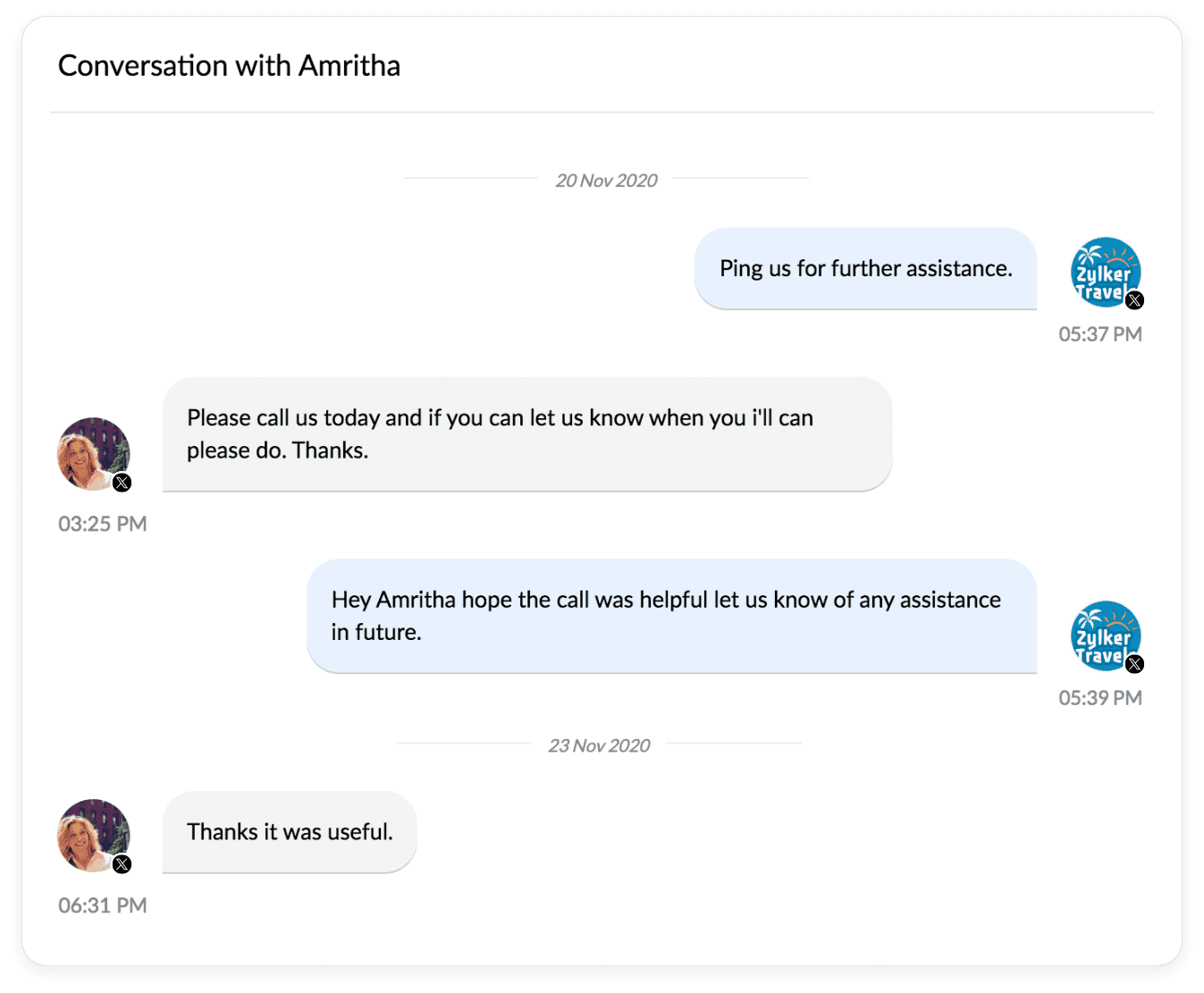
Connections
Role Management
Sharing
Client Feedback
Real-Time Updates
Activity Timelines
Filters
Audience Reports
Track Brand Performance
Custom Reports
Schedule and Automate Reports
Try Zoho Social Today.
+ 1 Hour of Free Support.
Give Zoho Social a go yourself. As a bonus, we will throw in one hour of free consultation support to get you up and running if you need any assistance.
Step 1: Register and Try Our Apps
Simply press the button below and register for immediate access to all Zoho Social has on offer.
Step 2: Book Your Discovery Call
During our call, we will immediately resolve any query or issue you may have. This can include any coding requirements.
How Zoho Social Helps You
Zoho Social Partners
What Can We Do For You?
Zoho Social Queries
Zoho Social Integrations
Like What You See?
Try Zoho Social Today.
We are also offering one hour of free consultation support to get you up and running if you need any assistance.
Step 1: Register and Try Our Apps
Simply press the button below and register for immediate access to all Zoho Social has on offer.
Step 2: Book Your Discovery Call
During our call, we will immediately resolve your query or issue.
Phone : 020 3337 3142
Email : info@digital-scientists.co.uk
Web : www.digital-scientists.co.uk
Speak to us now on LiveChat



















