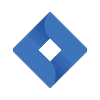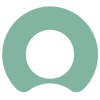What Is Zoho Assist?
Leveraging the capabilities of cloud-based technology, this application emerges as a vital tool for remote access support, addressing any issues users may encounter. Our team of Zoho specialists employs this remote access software to establish a secure and on-demand connection to designated computers, giving users full control to diagnose and resolve problems effectively. Whether it's troubleshooting, software configuration, or technical support, deliver timely assistance from any location, ensuring smooth operations and optimal performance.
Click the sections below to expand features
File Transfer
LiveChat
Session Scheduling
Voice/Video Chat
Rebooting and Reconnecting
Diagnostic Tools
Remote Options
Session Recording
Session Confirmation
Screen Swap
Annotation
Mobile Support
Action Log
Two-Factor Authentication
Session Timeout
Encryption
Firewall
Customer Widget
Rebranding
User Management
Departments
Reports
Try Zoho Assist Today.
+ 1 Hour of Free Support.
Give Zoho Assist a go yourself. As a bonus, we will throw in one hour of free consultation support to get you up and running if you need any assistance.
Step 1: Register and Try Our Apps
Simply press the button below and register for immediate access to all Zoho Assist has on offer.
Step 2: Book Your Discovery Call
During our call, we will immediately resolve any query or issue you may have. This can include any coding requirements.
How Zoho Assist Helps You
Zoho Assist Partners
What Can We Do For You?
Zoho Assist Queries
Zoho Assist Integrations
Like What You See?
Try Zoho Assist Today.
We are also offering one hour of free consultation support to get you up and running if you need any assistance.
Step 1: Register and Try Our Apps
Simply press the button below and register for immediate access to all Zoho Assist has on offer.
Step 2: Book Your Discovery Call
During our call, we will immediately resolve your query or issue.
Phone : 020 3337 3142
Email : info@digital-scientists.co.uk
Web : www.digital-scientists.co.uk
Speak to us now on LiveChat