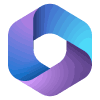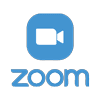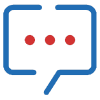What Is Zoho Bookings?
This application offers a comprehensive solution crafted to optimise the intricacies of business meeting bookings, addressing potential pitfalls associated with scheduling errors like double bookings. With seamless calendar integration, this service diligently oversees and organises all appointments, providing businesses with a hassle-free experience. Our team of Zoho consultants ensures the user-friendly setup, complemented by timely notifications that equip businesses with the readiness needed for upcoming meetings, averting any unforeseen complications. Furthermore, the intuitive dashboard empowers businesses to effortlessly oversee and coordinate their entire schedule from a centralised and convenient location.
Click the sections below to expand features
Sync Calendars
Set Up Buffers
Avoid Surprises
To prevent unexpected last-minute surprises, businesses can set up the platform to only accept appointments within a predetermined time frame. This ensures that businesses have ample time to prepare for scheduled meetings, reducing the likelihood of rescheduling.
Plan Breaks
Mark Time-Off
To accommodate holidays or scheduled days off, businesses can mark time-off periods. This ensures that no meetings are scheduled during these days. If any meetings have already been arranged, they can be rescheduled to a more suitable time on a later date.
Last Minute Cancellations
Manage Team Members
Map Departments
User Roles
To ensure optimal utilisation of team expertise, businesses can designate member roles and delineate the skill sets of each user to clients. This enables clients to understand team strengths and make bookings with the team possessing the specific skills they require, fostering better alignment between client needs and team capabilities.
Charge Premiums
Link CRMs
Integrated with CRM systems, this feature enables businesses to add new potential leads or update existing ones seamlessly. By leveraging this integration, businesses can enhance their CRM capabilities, gaining deeper insights into the profiles of users who are most likely to benefit from their services.
Booking Form Parameters
Mobile App
When employees are on the move and require access to team schedules, there's no need to fret. This capability is readily available through the mobile app. With this application, they can remotely view schedules and assess them from both iOS and Android phones, ensuring the team remains up-to-date with priorities.
Push Notifications
One-On-One Meetings
Paid Meetings
Online Or Offline
To prioritise user comfort, businesses have the flexibility to utilise any meeting software, such as Zoom or Zoho Meeting, or even schedule in-person meetings if the client prefers. This preference can be specified in the form, ensuring that they are aware of the client's preferred meeting method and can accommodate accordingly.
Dashboard
Revenue By Staff
Customer Reports
For accurate insights into customer behaviour, businesses can activate the creation of customised reports with tailored filters to suit their specific needs. These reports delve into trends in bookings, revenue, and customer behaviour, offering invaluable data for analysis.
List Reports
Appointments By Status
To enhance organisational efficiency, businesses can categorise meetings into different statuses, including confirmed, completed, no-shows, cancelled, or rescheduled. This categorisation system enables teams to manage calendars effectively and adapt to changes such as cancellations.
Branding
Embeds
Host Domain
To enhance the visibility of a meeting booking page, businesses can link the page to their hosting domain. This not only provides the page with a valuable SEO boost but also imparts authority, as it becomes associated with their website domain.
Resource Booking
Resource Booking is a powerful tool that empowers customers to reserve specific resources for a predetermined period. This feature proves invaluable for businesses looking to efficiently manage their inventory or rent out equipment. By allowing customers to book resources such as equipment, facilities, or spaces, businesses can optimise resource utilisation while generating additional revenue streams.
Workspace Booking
Staff Booking
Language and Timezones
To cater to users from diverse regions, this platform features built-in language and time zone detection. With this functionality, businesses can effortlessly communicate with clients in their preferred language and schedule appointments according to their local time zone, ensuring seamless interaction and convenience for all parties involved.
Service Booking
The last of the booking types, service booking, allows clients to directly schedule the specific services they need. This streamlines the booking process, eliminating the necessity for clients to provide detailed information in the booking form, as the most appropriate team can address their service requirements.
Terms and Conditions
Customer Portal
To simplify the booking process for loyal clients, businesses can implement a customer portal. This portal allows regular clients to log in, making it easy for them to book new appointments, review past meetings, and access their schedule to view upcoming appointments effortlessly.
Customer Self-Service
Appointment Confirmation
Appointment Reminders
Email Branding
To bolster trust in email communications, businesses can incorporate their own branding. This involves integrating brand colors and logos into emails, thereby reinforcing brand recognition and providing clients with confidence in the legitimacy of the messages.
SMS Reminders
Try Zoho Bookings Today.
+ 1 Hour of Free Support.
Give Zoho Bookings a go yourself. As a bonus, we will throw in one hour of free consultation support to get you up and running if you need any assistance.
Step 1: Register and Try Our Apps
Simply press the button below and register for immediate access to all Zoho Bookings has on offer.
Step 2: Book Your Discovery Call
During our call, we will immediately resolve any query or issue you may have. This can include any coding requirements.
How Zoho Bookings Helps You
Zoho Bookings Partners
What Can We Do For You?
At Digital Scientists, we understand the vital role that client interactions and communication play in the success of businesses. These interactions form the foundation for building lasting and meaningful relationships. As Zoho Bookings consultants, we can leverage the capabilities of the application, our team assists businesses in establishing efficient schedules and appointment calendars, streamlining and optimising their time management processes. Additionally, we implement timely reminders to ensure punctuality for meetings. By integrating the platform with CRM systems, we facilitate the smooth transition of client interactions into valuable leads.
Zoho Bookings Queries
Zoho Bookings Integrations
Like What You See?
Try Zoho Bookings Today.
We are also offering one hour of free consultation support to get you up and running if you need any assistance.
Step 1: Register and Try Our Apps
Simply press the button below and register for immediate access to all Zoho Bookings has on offer.
Step 2: Book Your Discovery Call
During our call, we will immediately resolve your query or issue.
Phone : 020 3337 3142
Email : info@digital-scientists.co.uk
Web : www.digital-scientists.co.uk
Speak to us now on LiveChat