What Is Zoho Commerce?
This application revolutionises the landscape of online commerce, offering a comprehensive platform that caters to every aspect of business operations. From building visually captivating websites to managing orders, inventory, payments, shipping, and marketing, it provides a one-stop solution for businesses to establish and expand their online presence. With its intuitive interface and advanced analytics, businesses gain valuable insights to drive informed decisions and optimize performance. Whether a small startup or a large enterprise, this application unlocks the full potential of businesses, ensuring a seamless and successful customer experience.
Click the sections below to expand features
Customisable Layouts
Storefront Stylisation
Custom Script
Effortlessly expand the business by incorporating third-party widgets and scripts directly into the website. This robust feature empowers businesses to enhance the functionality of their online stores by seamlessly integrating with a diverse array of external services that might otherwise be inaccessible.
Photosets
Forms
Streamline the process of integrating forms into the commerce storefront with a simple click of a button. By leveraging these forms, businesses can effortlessly interact with their audience by including fields for names and emails. This enables businesses to collect vital contact information for newsletters or email campaigns.
Menus
Presets
Businesses enjoy enhanced flexibility in tailoring their store's appearance by choosing from existing color schemes or incorporating custom colors. They can effortlessly select from a variety of pre-designed color schemes that align with their brand identity or craft their own unique palette.
Product Filters
Add Products
Product Specifications
Empower businesses to enrich the shopping journey for customers by swiftly and effortlessly providing comprehensive product specifications. By incorporating detailed specs into product listings, businesses enhance the shopping experience, enabling customers to make well-informed purchasing decisions.
Product Import/Export
Inventory Management
Businesses can effortlessly monitor their product inventory and establish alerts to notify them when stock levels are running low. This automated system ensures a seamless and efficient stock management process. Moreover, businesses can impose quantity restrictions to prevent users from purchasing more than a specified amount of a product.
Categories and Collections
Oversee Shipping
Multi-Currency Support
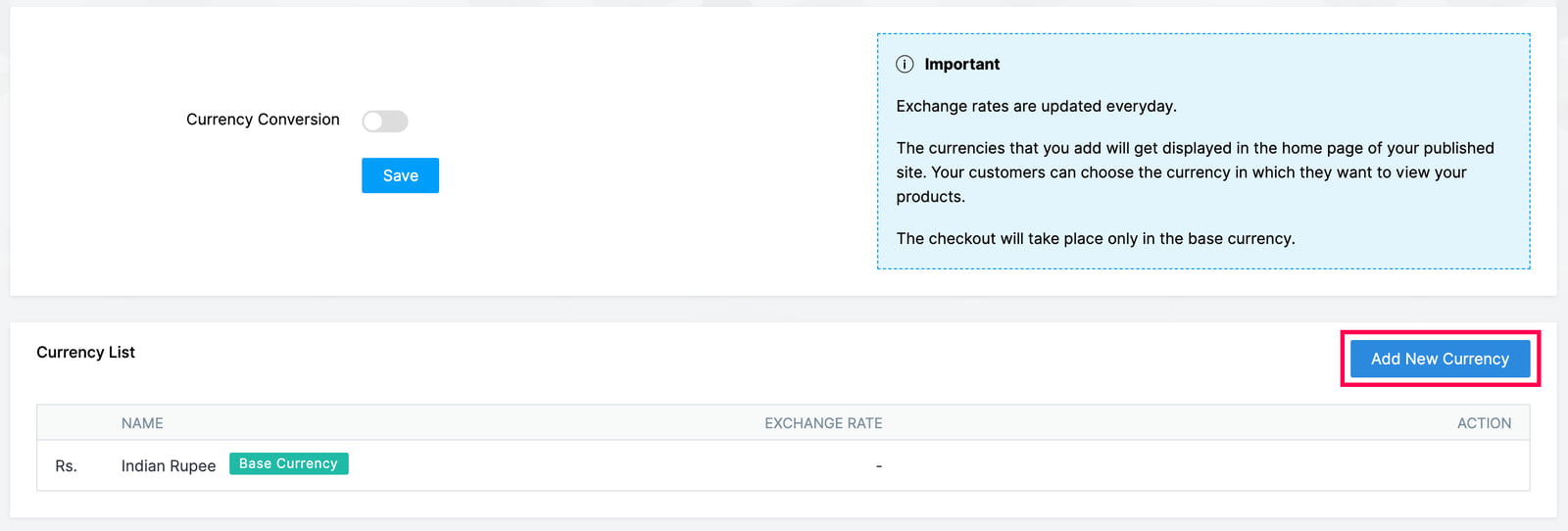
Access Restriction
Automated Emails
Establish automated email notifications to update various aspects such as order confirmations, feedback requests, low stock alerts, and reminders for abandoned carts. This proactive approach ensures that both businesses and customers remain informed about important activities and events, fostering better communication and engagement.
Product Recommendations
User Permissions
Businesses can customise permissions for their users or third-party developers to ensure appropriate access levels. Privileges can be categorised under admin, developers, staff, authors, and guests, allowing for tailored access control.
Blogs
Comment Moderation
Member Portals
Prioritise customer satisfaction through a simplified order management system that provides customers with complete access to their order information. With just a click, customers can track detailed order details such as order status, order details, shipping address, and other information that may be exclusive to each customer.
Social Media Management
Reviews
Search Engine Optimisation (SEO)
User Redirects
Sitemap
Enhancing the website's likelihood of ranking high in search engines entails uploading the sitemap XML file to the store. This action enables search engines to comprehend the site's structure, facilitating accurate crawling and ensuring that the most relevant pages appear prominently in search engine results.
Try Zoho Commerce Today.
+ 1 Hour of Free Support.
Give Zoho Commerce a go yourself. As a bonus, we will throw in one hour of free consultation support to get you up and running if you need any assistance.
Step 1: Register and Try Our Apps
Simply press the button below and register for immediate access to all Zoho Commerce has on offer.
Step 2: Book Your Discovery Call
During our call, we will immediately resolve any query or issue you may have. This can include any coding requirements.
How Zoho Commerce Helps You
Zoho Commerce Partners
What Can We Do For You?
Zoho Commerce SEO
How Can We Help You Grow?
Zoho Commerce Queries
Zoho Commerce Integrations
Like What You See?
Try Zoho Commerce Today.
We are also offering one hour of free consultation support to get you up and running if you need any assistance.
Step 1: Register and Try Our Apps
Simply press the button below and register for immediate access to all Zoho Commerce has on offer.
Step 2: Book Your Discovery Call
During our call, we will immediately resolve your query or issue.
Phone : 020 3337 3142
Email : info@digital-scientists.co.uk
Web : www.digital-scientists.co.uk
Speak to us now on LiveChat




























