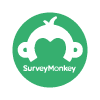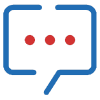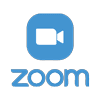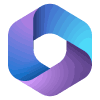What Is Zoho CRM?
Click the sections below to expand features
Lead Management
Deal Management
Account Management
Account management is a valuable tool that allows businesses to monitor their customers' engagements, link pertinent contacts to their accounts, and review any ongoing deals or negotiations associated with them.
Contact Management
CRM software enables teams to consolidate and track all customer interactions, spanning across various channels such as social media and emails, within a unified platform. This eliminates the hassle of navigating between multiple platforms, ensuring that all communications are conveniently accessible in one centralised location.
Assignment Rules
Reports
With the application, businesses can automatically generate reports covering various topics. These reports also enable monitoring of team performance over time, offering valuable insights into areas that may require improvement.
Charts
Anomaly Detector
Comparator
Comparator tables prove invaluable as they facilitate the comparison of discrepancies among different metrics, encompassing users, across defined periods, such as days or weeks, as determined by businesses.
Key Performance Indicators
Customer Segmentation
Lead Nurturing
Webforms
Developing web forms for websites facilitates the collection of crucial user information like email addresses, which can be leveraged for marketing endeavors. Offering users a simple and convenient means to submit their details enhances lead generation, enabling businesses to retain and utilise the data provided through the form.
Marketing Attribution
Marketing Analysis
After collecting data through marketing attribution, it can be analysed to pinpoint successful and unsuccessful elements of a marketing campaign. This analysis can then inform the development of strategies to enhance future marketing endeavours.
Layouts
Custom Components
If businesses need to collect data beyond the pre-built templates, they can add custom components to the system. This feature is useful for expanding the information collected, which can enhance lead generation capabilities for the software.
Views and Filters
Translations
With this system, businesses can integrate translation features to support multiple languages, thereby catering to a broader audience. This functionality facilitates sales and enhances customer support, simplifying international connections with customers.
Currency Conversions
In addition to translation features, the application provides currency conversion functionality to cater to the international market. This feature ensures that international leads can easily understand the price of a product or service in their local currency without the need for manual conversion.
Roles
The system offers enhanced security features by enabling businesses to assign specific roles to each user. This ensures that users have access only to the functionalities relevant to their job, thereby preventing unauthorised access to sensitive information.
Data Compliance
The software also ensures a secure environment for data, employing multiple layers of encryption to safeguard information. Access to the data is restricted to authorised users with the decryption key, guaranteeing comprehensive protection.
GDPR Legislation
Two-Factor Authentication
By employing the two-factor authentication feature to bolster account security, the system introduces an additional layer of protection, requiring users to undergo two authentication methods to verify their identity, such as entering a password and confirming via email.
Activity Tracking
Audit logs can be generated for every modification made on a project or document to monitor the individual responsible for each action, including editing or deleting a file. This ensures accountability and adherence to task assignments, preventing unauthorised actions by users.
Data Backups
The system routinely creates backups of all stored data to mitigate the risk of loss during server outages. Furthermore, it maintains multiple copies of the data to provide contingency measures in the event of data corruption.
Try Zoho CRM Today.
+ 1 Hour of Free Support.
Give Zoho CRM a go yourself. As a bonus, we will throw in one hour of free consultation support to get you up and running if you need any assistance.
Step 1: Register and Try Our Apps
Simply press the button below and register for immediate access to all Zoho CRM has on offer.
Step 2: Book Your Discovery Call
During our call, we will immediately resolve any query or issue you may have. This can include any coding requirements.
How Zoho CRM Helps You
Build Customer Relationships
Orchestrate The Journey
With the application, businesses can guide customers through a tailored journey, ensuring they follow a unique path that addresses important tasks and captures user preferences along the way.
Follow-Up With Customers
Ensure customer engagement by establishing follow-ups through various communication channels.
Tailor The Customer Experience
Maximum Productivity
Automate With Workflows
Build Effective Sales Processes
Manage CRM Using AI
Analytic-Based Operations
Overview The Business
Predictive AI Forecasting
Inspire Sales
Customise With Ease
Redesign The CRM System
Utilise Custom Functions
Zoho CRM Partners
What Can We Do For You?
Zoho CRM Queries
Zoho CRM Integrations
Our Zoho CRM Partner FAQ
Like What You See?
Try Zoho CRM Today.
We are also offering one hour of free consultation support to get you up and running if you need any assistance.
Step 1: Register and Try Our Apps
Simply press the button below and register for immediate access to all Zoho CRM has on offer.
Step 2: Book Your Discovery Call
During our call, we will immediately resolve your query or issue.
Phone : 020 3337 3142
Email : info@digital-scientists.co.uk
Web : www.digital-scientists.co.uk
Speak to us now on LiveChat